Editor's review
Now you don’t have to waste time checking emails physically, Mailbell will do it for you. Once, installed it will sit in the system tray and check messages from your POP3, IMAP4, MAPI and Web-Email accounts. It will notify you when you receive any new messages.
If you receive a new message, the program will automatically start your mail reader; play a sound and/or display to signify the arrival. You can also customize the program any way you like. If you want to be notified about different emails in a different way, you can do it. For example, you can have it suppress a sound for spam mail and play a different sound for regular email. This program will display all the available messages in the system tray icon and these messages also come with pleasant sound files.
Mailbell displays a list of all the messages received. You can decide before hand whether you want to read the message or just delete it. This will help you save a lot of time and will also protect your computer. Let convenience take over your daily activities.


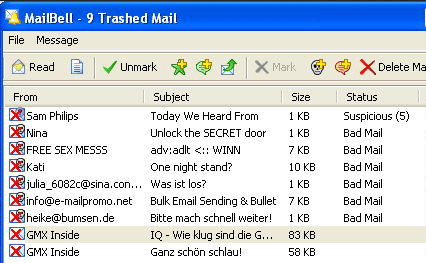
User comments